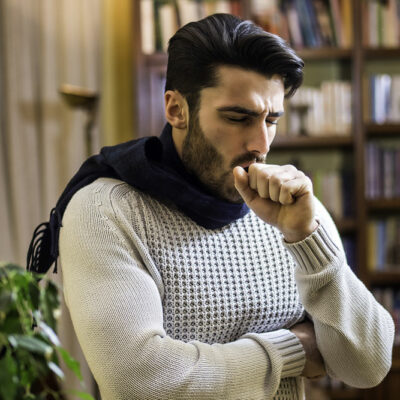
8 warning signs of MAC lung disease
Our lungs are susceptible to various health complications, including mycobacterium avium complex (MAC) disease. MAC is a group of bacteria that usually triggers infections in people with weaker immune systems, such as those with HIV/AIDS and other underlying lung conditions. However, it is also seen in healthier individuals. Various symptoms of MAC lung disease could help diagnose it early and seek appropriate treatment. Here are eight warning signs of the condition. Pain in the chest Someone who develops pain in their chest should see an expert and determine the underlying cause. The pain could result from MAC lung disease and may require immediate treatment. The symptom’s intensity may range from mild to severe and worsen by deep breathing or coughing. Clubbing of the fingers Another warning sign of MAC lung disease is the clubbing of one’s fingers. The individual may find their fingers becoming enlarged and rounded at the tips. This symptom might be associated with the advanced stages of MAC lung disease and could indicate lower oxygen levels in the blood. Shortness of breath Among the first noticeable signs of MAC lung disease is shortness of breath, which worsens during physical activity. It is usually triggered by lung tissue damage.
Read Article 









